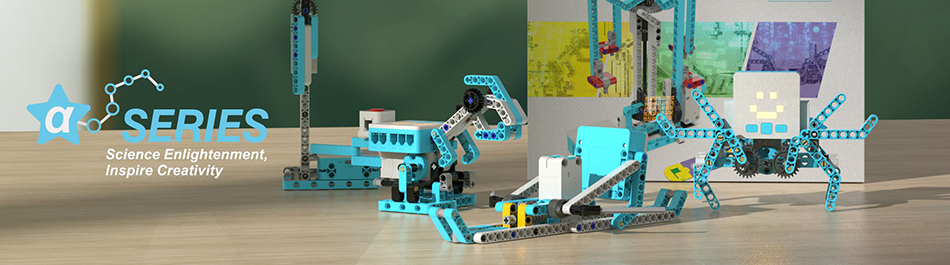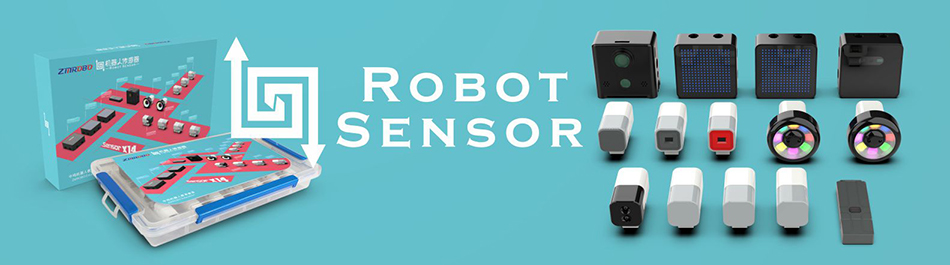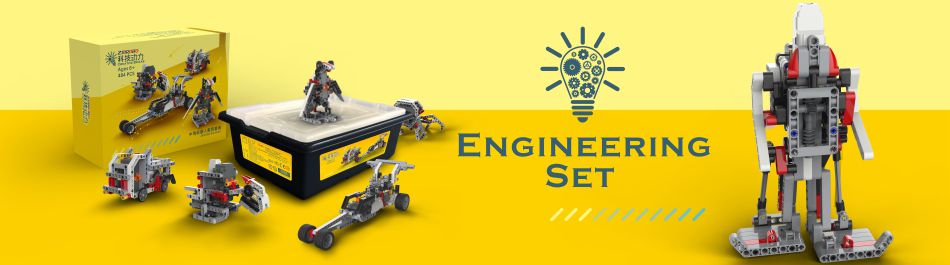| Intro |
◆ Browse with Android mobile phone / tablet and, click the download button at the bottom of the page ,download "WiseChildII -SmartMotor Firmware Upgrade. APK" to the mobile phone directly.
◆ After finish downloading, install the app to Android phone / tablet. If there is permission request in the installation process, allow it, otherwise it may affect in using. Confirm that the Bluetooth and GPS positioning functions of the mobile phone / tablet are on, as below:

◆ Start the app program as below. Turn on the smart motor and get close to the mobile phone (within 0.3m is better). Click the "Scan" button, and the app program will display the scanned smart motor in the device list.

◆ Select the device in the list ,click the "connect" button, successful connection display as below. The app program will automatically detect the smart motor firmware version. When it is the Latest version, it will pop "The device does not need to be upgraded".

◆ If the current device firmware version is low, the button below will change to "start firmware upgrade". Click to start upgrade, please wait for the upgrade to complete.



If the upgrade is interrupted or stopped unexpectedly, try to restart the smart motor.
The motor automatically enters the wireless upgrade mode after restart (the motor lights purple, and the voice "wireless upgrade mode"), upgrade again according to the above upgrade method.
The motor can not be turn on normally. Smart motor turned off, and long press the "built-in working mode" button, and gently short press the switch button, until the smart motor lights up purple, the voice "wireless upgrade mode" , release the "build - in working mode" button. Then upgrade again according to the methods as in the previous steps.
|