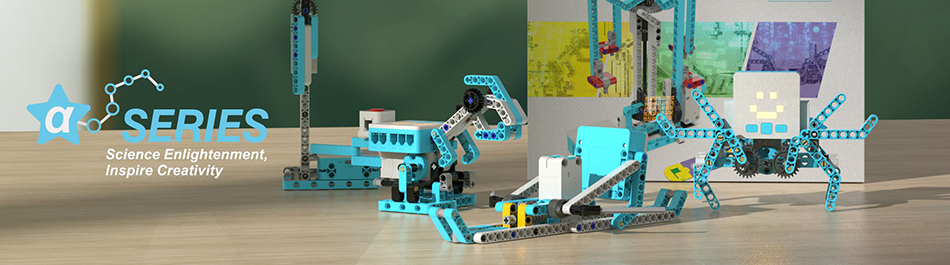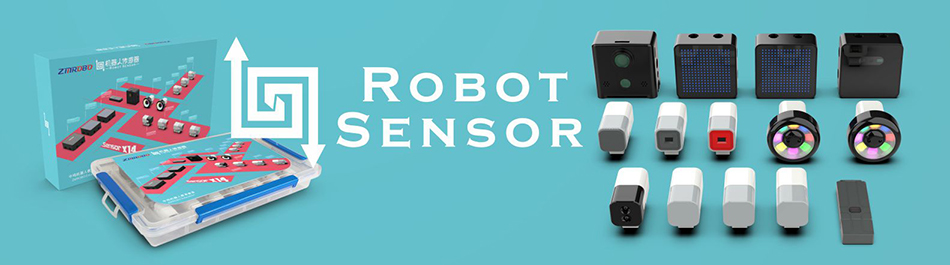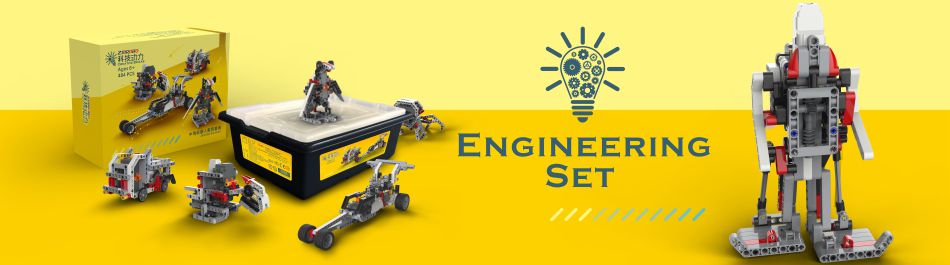T-one
- hello all where can i find help for programming a joinmax(roboexp)PLS help
- Reply:
-
Dear T-one, Thank you for using RoboExp! To learn program with RoboExp, there are two assistants: one is "Robot Discoery", the other is "Help topics", both can be found under Manu Help of the software. If there is any other questions, would you pls send email to us at Teck@robotplayer.com? Engineers awaiting your email.
ebrian
- can i buy stuff online? how to pay? & shipping ?
- Reply:
-
Dear Ebrian, For your need, we've got custom service staff to follow up. Could you pls contact us either by [U]ccy@robotplayer.com[/U] or [U]nicola@roboexp.com[/U]? Whatever question you raise will be taken care of upon receiving your email. Awaiting your kind contact!
Sean
- I just bought a Joinmax Digital Robot Dog kit and I cant seem to make the mini servo editor work! I am running windows xp and the instalation ran well. When I turn it on, all it does is twitch back and fourth. I tried switching between com ports, bus no luck. Please help!
- Reply:
-
Happy new year! Sean. According to your description, pls check the following: 1. Are you using the serial download cable? Ensure it's connecting correctly with computer. 2. If the dog is performing strangely, ensure the power supply is ok for it. If problem remains, could you email to TECK@robotplayer.com? Engineer can help you there. And pls give more description and pictures, which will help to explain the problem better.
jakob
- Good time for all, I have vista operating system.If I麓m starting Roboexp, it didn`t start. Can somebody help me please!!!
- Reply:
-
Happy new year! Jakob. Could you email to TECK@robotplayer.com? Engineer can help you there. And pls give more description and pictures, which will help to explain the problem better.
sushuang
- wu
- Reply:
-
Nice to see your brief message. :-) What can we do for you? We believe JoinMax will max(mize) your joys!
zead
- Hello dear , Can you give me address and tel number of my distributor (at Saudi Arabia)?
- Reply:
-
For the detail data, could you send us an email? Teck@robotplayer.com
zead
- Thank for {allah} and you , i get the solution ; it was that only change "com1" to "com3" from (device manager) can you explain pls ? .. thank you again
- Reply:
-
Dear Zead, Nice to know problem settled. USB download cable asks for a virtual com port, in your case it's com3. :) In using the USB cable, pls make sure this com3 isn't taken by other device.
zead
- Good time for all, I have vista operating system,and i set "software" type "basic RCU " , but when i make download the dialog box "Download appear , but sttil" weating devics... " , can help me
- Reply:
-
Dear Zead, You can contact the local distributor who provided you the products. It will be easier for you to get the answers. To get answer from us directly, pls email us TECK@ROBOTPLAYER.COM? And tell us following information: product number, purchase date, software version, and description of the problem you've met.
zead
- Good time for all, I have vista operating system,and i set "software" type "basic RCU " , but when i make download the dialog box "Download appear , but sttil" weating devics... " , can help me
- Reply:
-
(It's been replied. Refer to above message.)
Jonny
- Hi, i was wondeing how to get the 'RoboEXP' to work on my vista laptop, all that happens is the program stops responding. Also, can you email me the instructions on how to program the compass sensor, IT IS IMPOSSIBLE! Please Help
- Reply:
-
Dear Jonny, Could you pls try the following tthree methods: 1. In RoboExp software, click in turn "Tool", "Options", "Software Type", "XRCU". This is to ensure that you're using the right software type to match with your hardware. 2. The XRCU gets 32k storage, so pls make sure that your program is within this limit. 3. Try to operate in Windows XP or other operating system. BTW, could you pls try NOT to install ROBOEXP in system disk? If the problems remains, pls contact us at TECK@robotplayer.com. For use of compass, pls follow its manual, and if still not clear, email us and we'll provide you direct instruction.[/face]