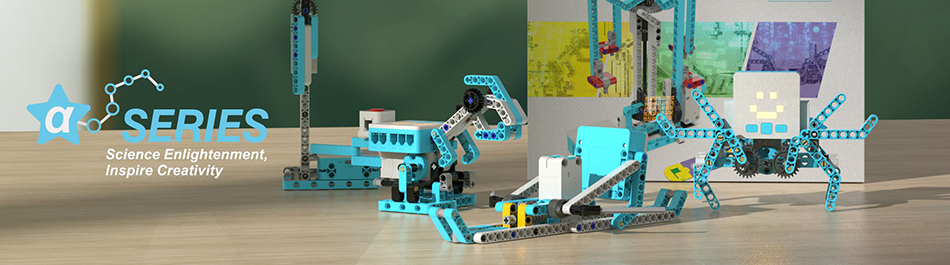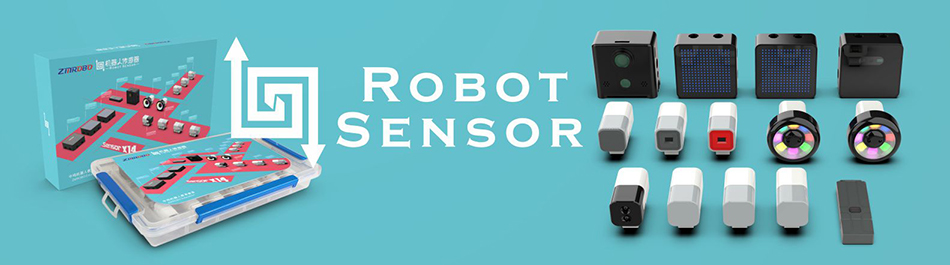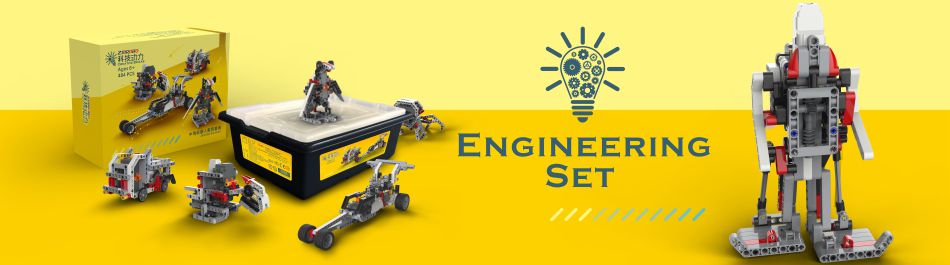Lukas Bosko
- I have a following problem: the program can not be downloaded or even PC with RCU connected. I think that problem is in driver, which I can not find.. I have only installed RoboExp from CD(which I forgot at home). Can anyone help me or give me some hint where to find it?
- Reply:
-
Hello, dear Lukas, Are you from Slovakia? :-) Could you pls email to me nicola@robotplayer.com? We'll help you asap.
Mohammed Itani
- I have a problem with the advanced compass. It does not give the same data every time.\ for example I turn on the robot it gaves me 358 degrees. I turn it 360 degrees it gives 70 degrees. need help Urgent Plz
- Reply:
-
Dear Mohammed, Pls follow the instruction of "User Guide of Compass JMP-BE-2611" to use the compass. If there is problems after you have done some setting to it, pls resume the original state of the module as it is produced by following section "module restoration" of the User Guide. Then turn the compass a cycle to see whether the reading ranges 0-360 degree. If the problem remains, pls contact us at Teck@robotplayer.com.
Angat
- Got problems with programming the compass to go when when the robot finds North. Could you please send me a programming code for it? i've been trying for a few weeks but nothings working out. Please help me out. cheers!
- Reply:
-
Dear Angat, The program has been sent to your mailbox. Pls keep us updated if the problem remains. Meanwhile, it will help if you provide data like the software version, RCU type, and your original program of the compass.
Helen
- Hi, I have a problem. I can't download my program to my Basic-RCU.Compiled Complete but the dialog box "Download" does not shown. but when I download the simple program it's no problem.
- Reply:
-
Dear Helen, Could you pls try the following two methods: 1. In RoboExp software, click in turn "Tool", "Options", "Software Type", "Basic RCU". This is to ensure that you're using the right software type to match with your hardware. 2. The basic RCU gets 16k storage, so pls make sure that your program is within this limit. If the problems remains, pls contact us at TECK@robotplayer.com.
Om@r
- hi i have a problem I CANT DOWNLOAD my programs to my X-RCU > it works fine and all bot it just docent download p.s i use windows vista
- Reply:
-
Dear Om@r, Could you pls try the following tthree methods: 1. In RoboExp software, click in turn "Tool", "Options", "Software Type", "XRCU". This is to ensure that you're using the right software type to match with your hardware. 2. The XRCU gets 32k storage, so pls make sure that your program is within this limit. 3. Try to operate in Windows XP or other operating system. BTW, could you pls try NOT to install ROBOEXP in system disk? If the problems remains, pls contact us at TECK@robotplayer.com.
Om@r
- hi i have a problem I CANT DOWNLOAD my programs to my X-RCU > it works fine and all bot it just docent download & roboEXP v3.4 p.s i use windows vista
- Reply:
-
Dear Om@r, Your question has been replied in the above message.
jhon
- hi, from where could buy the sensors that is on this web site??
- Reply:
-
Dear Jhon, Could you tell us your location? So that we can introduce the local agent/distributor to you.
Omar AL-Bahnasi
- hey I am omar Al-BahnasiFrom Kingdom Of Saudi Arabia and every time I download the Installing RoboEXP it says Error: File not Found So what do i do ? and what is these FILE ?
- Reply:
-
Dear Omar Al-Bahnasi, Thank you for telling us about the problem. Could you pls us more the details? Such as the your download operation. If possible, pls contact us by Teck@robotplayer.com or nicola@roboexp.com, and provide relative photo of the problems to us. Thanks a lot.
Fatoosh
- Does roboEXP v3.4 work with vista? (intel pentium) Thank you
- Reply:
-
Dear Fatoosh, RoboEXP V3.4 works with vista. Have you got any problems on it?
Arm
- Hi there. I bought the Robotic arm, and installed the software that came with the CD (miniservo explorer english). While the program by itself seems to work fine, I can't download anything to the robot arm. For some reason every time I try to choose a port to download the programs, the program says that the port it's already occcupied, and it doesn't matter if I already plugged the RS 232 cable. So, can you help fix this problem? and would you mind to tell me if the cable it's plug and play? Thanks.
- Reply:
-
Dear ARM: Could you pls try the following steps? Step one: Make sure the PC serial port isn't taken by other software. Step two: Run 'MiniServo Explorer' and select the right port (the one checked in Step one) Step three: connect PC and servo control board (download socket) via serial download cable, Step four: Power on the servo control board and press the download button of 'MiniServo explorer english'. Pls contact us by mail to teck@robotplayer.com if you got further problems.