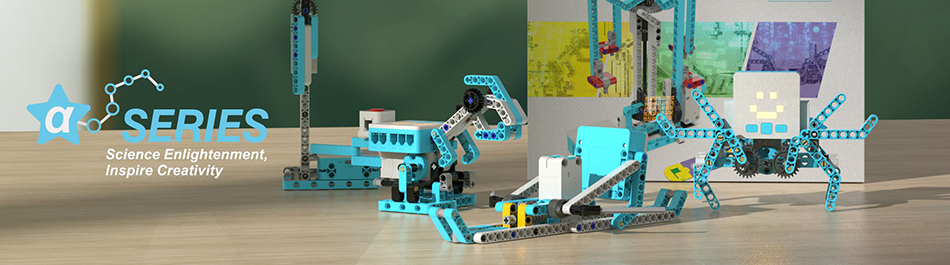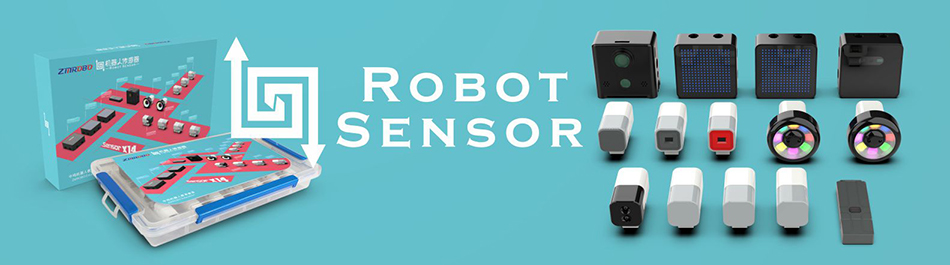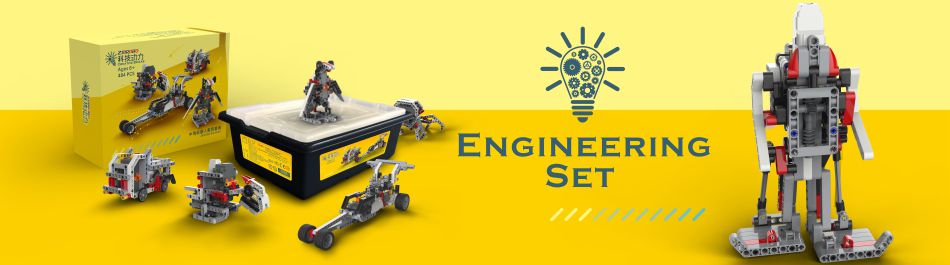DK
- Hi. Where it is possible to take more detailed engineering specifications on the JMSC16 Servomotors Control Board?
- Reply:
-
Dear DK, For detailed information, pls download the "Servo Control Protocol" at here http://www.roboexp.com/download/list.asp?id=21. For other information, pls contact us via teck@robotplayer.com or nicola@roboexp.com.
Jason
- How come i got the following error message when i compile?! avr-gcc.exe: installation problem, cannot exec 'cc1': No such file or directory
- Reply:
-
Dear Jason, There are two ways to deal with this problem. The first way is to update the software to V3.4. http://www.roboexp.com/robotplayer/update/RoboExp3.4.exe The second way is to copy the cc1.exe and cc1plus.exe (under avr-gcc directory) to the avr-gcc\bin directory. BTW, could you tell us about the version of roboexp and your operating system? For further questions, you can contact us via mailbox tech@robotplayer.com or nicola@roboexp.com.
Berenger
- Hello. I bought a IQ Bug - Ai Robot Beetle. But I have some problems. I do not succed to download a program in it with "RobotExpress". I can control my robot with IQ bug Explorer (that shows me that the connection and the robot are okay). But when I want to download a program with robot express the scroll bar doesn't move and the robot continue to sings (when I launch IQ bug explorer the robot stops singing). I try in different computer and under win xp and 2000, and it is always the same problem can not download program I developed. (I use Rechargable batteries). Thanks a lot. (one more question : what is AVRprog for?)
- Reply:
-
Hello, Berenger, To ensure what kind of IQ-BUG you have brought, please check the receipt. According to your description, you may buy the Model BG-1000. TO USE IQ-BUG EXPLORER is ok. Maybe there is a little problem occurred in the installation. Please try to use the solution in the annex of the email. AVRPROGis an old program for some geekers to write their own program instead of IQ-bug Explorer. Unless you decide not to use our software, or do not use AVRprog. If there are any questions, please continue to e-mail us.
Imran Premji
- Hello, I have a Joinmax Robotic Arm with 6 degrees of freedom and when I try to download the program from Mini Servo Explorer it says "Download Failed", what is the problem? Thanks.
- Reply:
-
To make sure, we need to know two things: which model does your servomotor control board belong to? And the version of your software MiniServoExplorer? (And if possible, please send us the print screen pictures of the problem.) Based on the above data, there are three things to go. 1. Check whether your robot arm could be on-line controlled. 2. Check the setting of the switch, which is labled "SW2" on the board. The No1 and No2 jumpers should be on "on" position, while No3 and No4 should be on "off" position. The setting has been written on the manual "Joinmax Robotic Arm Kit", so please refer to page 22 and page 23 "3.2.4 PORTS OF JM-SSC16" for details. 3. Check the voltage of your power supply. This part is on page 21 and page 22. To make things clear, could you pls contact nicola@robotexp.com?
Andrey
- Hello,I have Joinmax Robotic Arm but when I trying download my programm from Mini Servo ExplorerTM software to controler in the arm it show "download failed".Where is the problem?I have windows HP.
- Reply:
-
[face=Verdana]Hi, Andrey. Before we move on to settle the problem, would you please tell us the model of your servo control board? Since the function might vary for different boards. (By the way, your email has been replied. )[/face]
Brendan
- Do have resellers in Australia ? If not, where would be the best place to order from? Thanks, Brendan.
- Reply:
-
Dear Brendan, Well, we're still locating resellers in Australia. So the best place for you to place the order would be our headquarter in China. You could reach me at nicola@robotplayer.com. At your service anytime.
ku3n
- I bought IQ Bug for my daughter, but IQ Bug Explorer has a real 'bug' - it hangs. I can do Testing (to check that COM port and device is OK) but any other action crashes IQ Bug Explorer. HELP! HELP! HELP!
- Reply:
-
Dear Ku3n, I'm afraid the problem is still vague to us by mere words. Could you please tell us about your operating system, and send us the pictures of those errors? (You could take pictures by using the "printscreen" key of the keyboard.) The data could help us understand the issue better. You could reach us at teck@robotplayer.com. Or call (86)20-84134792-198 directly. Thank you for the feedback.
Oscar Navas
- I bought a join max robot dog and i cant find useful information for making it work, there is no manual about the specific controller board he has, i dont know how to make him go online or offline, in your web there isnt anything about it.... please send me succesful information, not the 10 pages manual that doesnt tell me shit... Please !
- Reply:
-
Dear Oscar, robot dog information is not put in our website, for the servo series is under improvement now and no relative promotion is on. About the robot dog manual, it is supposed to come along with the product. In it, there is detailed instruction about the "mini servo" programming software which controls the control board. Could you tell me your email? So that we could provide you the correct manual of 30 pages and other data on demand. you could reach me at sales@robotexp.com